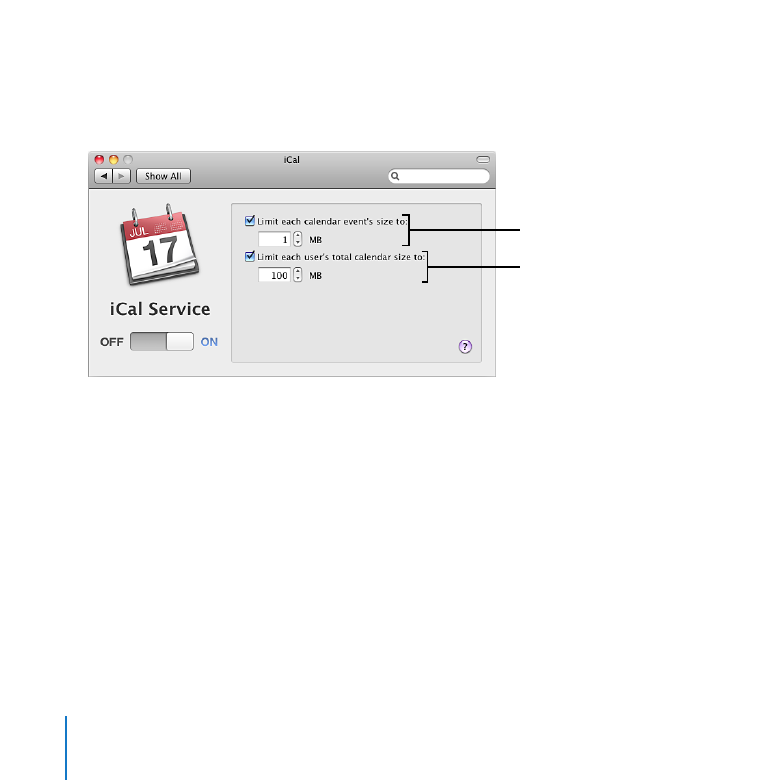
Managing iCal Service
Use the iCal pane to turn iCal calendar service on or off, limit the size of file
attachments, or limit each user’s total calendar data.
Limits how much
disk space each user’s
calendar can use on the
server
Sets the maximum size of an
event, to-do item, or other
calendar object, including all
its attached files
Use iCal Server Utility (in /Applications/Server/) to create, edit, or delete the locations
and resources that users can reserve when they schedule meetings in shared calendars
hosted by iCal Server. Locations are rooms or other landmarks that aren’t associated
with specific people. Resources are shared equipment such as printers, scanners, or
projectors. For more information, open iCal Server Utility and then use the Help menu.

131
Chapter 9
Customizing Services
About iCal Service
The calendar service for Mac OS X Server, iCal Server, makes it easy for users to share
calendars, schedule meetings, and coordinate events within a workgroup, a small
business, or a large organization. Colleagues can quickly and easily check each other’s
availability, set up and propose meetings, book conference rooms, reserve projectors,
and more. iCal Server sends the invitations, which can include information such as an
agenda or to-do list, and tabulates replies.
A computer with Mac OS X v10.6 Snow Leopard can have its iCal application
automatically set up to use iCal Server. See “Setting Up Users’ Macs Automatically” on
page 105. For information about scheduling events, inviting other users, receiving and
replying to invitations, and so forth, Mac OS X users can open iCal and then use the
Help menu.
iCal Server also works with Calendar on iPhone, web calendars in Snow Leopard Server
wikis, and other popular calendar applications that support the standard CalDAV
protocol. See “Setting Up Users’ Computers Manually” on page 113.
If you want to allow access to iCal Server on the Internet and you have a cable router,
DSL router, or other network router, your router must have port forwarding (port
mapping) configured for iCal Server. For more information, see “Protecting a Small
Network” on page 35.
If you want to allow access to iCal Server outside your local network and your local
network has a separate firewall device, ask the firewall administrator to open the
firewall for the ports that iCal Server uses. For a list of ports, see “Services and Ports” on
page 175.
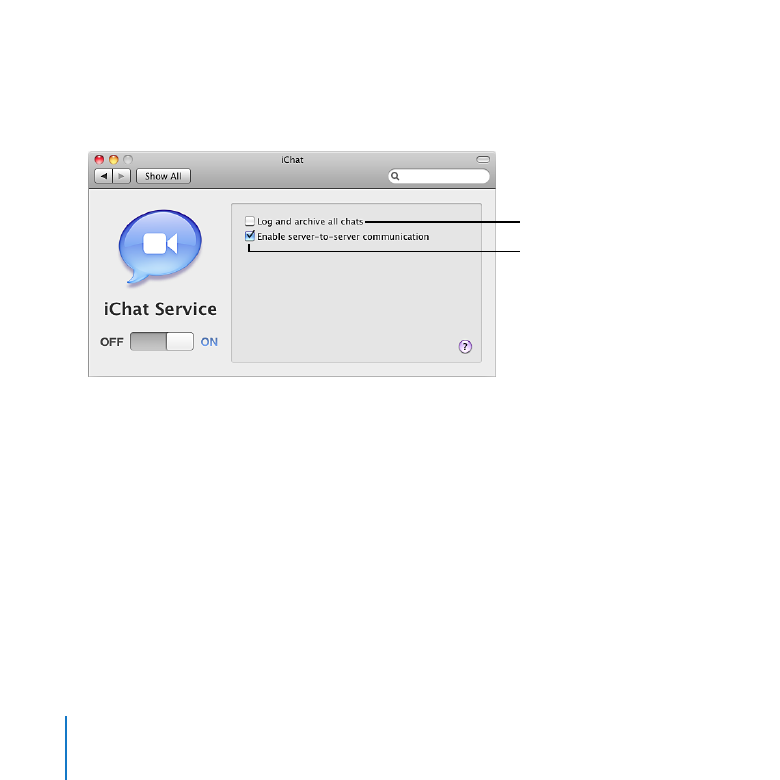
132
Chapter 9
Customizing Services