
Providing More Services
Whether you set up basic services during initial server setup or not, you can configure
them and many others after setup. You can change basic service and system settings
and add users and groups with Server Preferences. You can change advanced settings
and configure advanced services with Server Admin. You can use Workgroup Manager
to change advanced user and group settings, control user preferences, and manage
computer records.
The next two tables show what you can configure with Server Preferences, Workgroup
Manager, and Server Admin. The tables also show what you can have automatically
configured during initial server setup.
For information about using Server Preferences, first see Chapter 5, “Managing Your
Server,” through Chapter 10, “Managing Server Information.” For additional information,
open Server Preferences and then use the Help menu.
For information about using Server Admin or Workgroup Manager, open the
application and then use the Help menu.
Service
Initial server setup
Server Preferences
Workgroup Manager
Basic user and group
management
No
Yes
Yes
Advanced user and
group management
No
No
Yes

47
Chapter 2
Getting Ready for Mac OS X Server
Service
Initial server setup
Server Preferences
Workgroup Manager
Computer account
and computer group
management
No
No
Yes
Managed preferences
No
No
Yes
Service
Initial server setup
Server Preferences
Server Admin
Address book
Optional
Yes
Yes
DHCP, DNS, NAT
Automatic
No
Yes
File sharing (AFP and
SMB protocols)
Optional
Yes
Yes
File sharing (FTP and
NFS protocols)
No
No
Yes
Firewall (application
firewall)
Automatic
Use System
Preferences
Use System
Preferences
Firewall (IP firewall)
Automatic
Yes
Yes
Gateway (NAT, DNS,
DHCP)
Optional
No
Yes
iCal (calendar sharing,
event scheduling)
Optional
Yes
Yes
iChat (instant
messaging)
Optional
Yes
Yes
Mail with spam and
virus filtering
Optional
Yes
Yes
Mobile access
No
No
Yes

48
Chapter 2
Getting Ready for Mac OS X Server
Service
Initial server setup
Server Preferences
Server Admin
MySQL
No
No
Yes
NetBoot and NetInstall
(system imaging)
No
No
Yes
Network time
Automatic
No
Yes
Network management
(SNMP)
No
No
Yes
NFS
No
No
Yes
Open Directory master
(user accounts and
other data)
Optional
Optional
Yes
Podcast Producer
No
No
Yes
No
No
Yes
Push notification
Automatic
Automatic
Yes
QuickTime Streaming
No
No
Yes
RADIUS
No
No
Yes
Remote login (SSH)
Optional
Use System
Preferences
Yes
Software update
No
No
Yes
Time Machine backup
of users’ Macs
Optional
Yes
Yes
Time Machine backup
of server
No
Use System
Preferences
Use System
Preferences
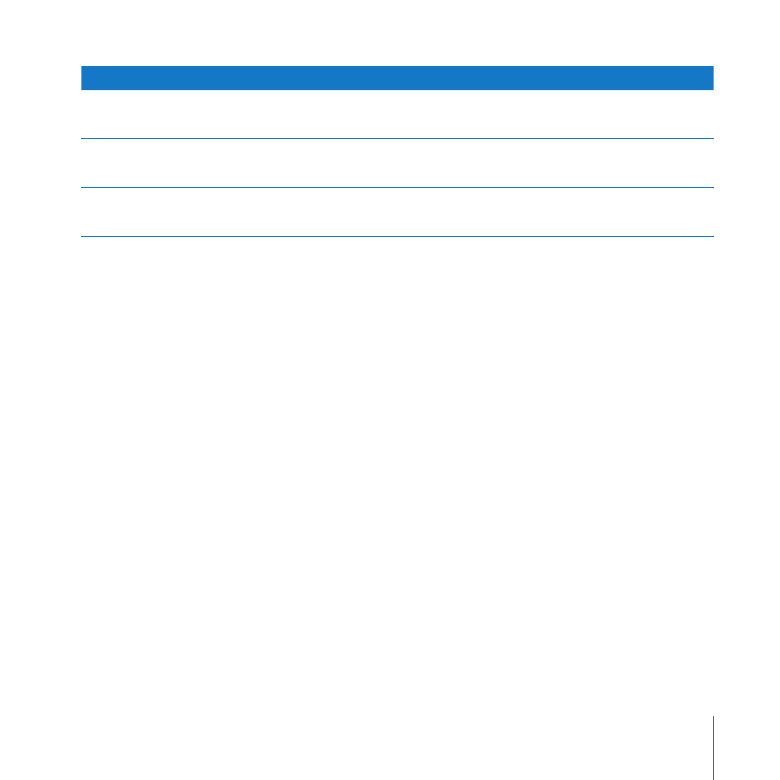
49
Chapter 2
Getting Ready for Mac OS X Server
Service
Initial server setup
Server Preferences
Server Admin
VPN (secure remote
access)
No
Yes
Yes
Web (wikis, blogs,
webmail)
Optional
Yes
Yes
Xgrid (computational
clustering)
No
No
Yes