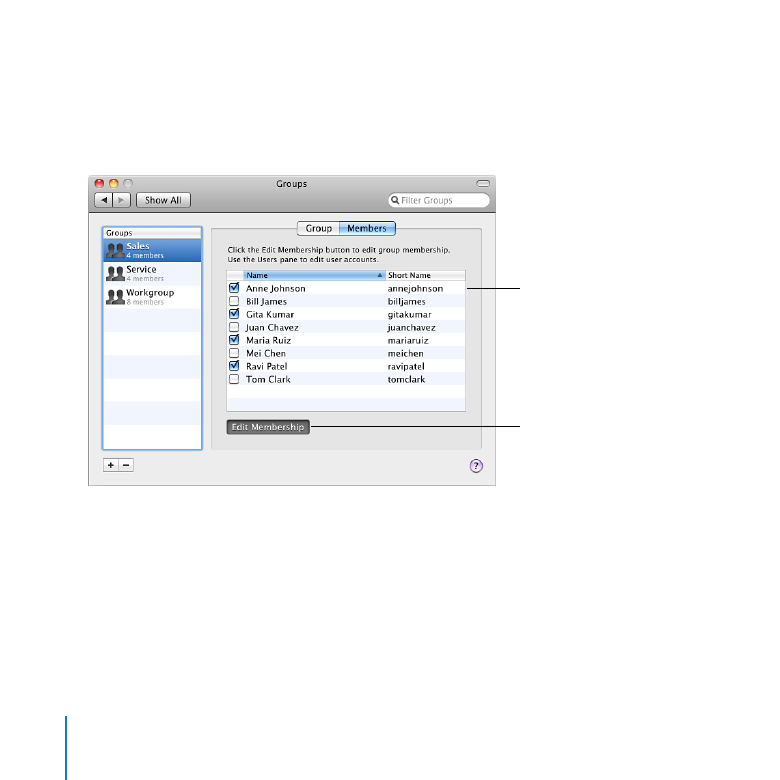
Adding or Removing Members of a Group
In the Groups pane, you can add or remove group members who are users you’ve
created or imported in the Users pane. (To have imported users, your server must be
connected to a directory server.)
Click to begin editing
membership, and then
click to finish editing
Select the checkbox of
each user you want to
be a group member
For information about adding, deleting, or configuring user accounts,
see Chapter 6, “Managing Users.”
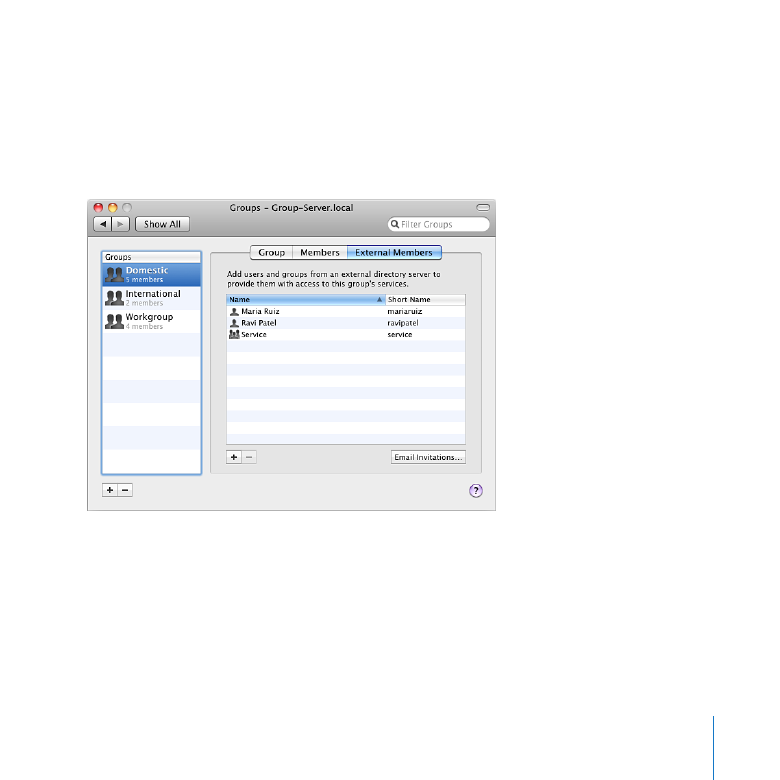
123
Chapter 8
Managing Groups